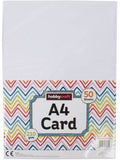Top 5 FAQs on Printables
We recently wrote a blog post about our 8 year Volunteer, Diane who deals with emails and messages from our Customers; we also asked her about the top 5 most asked questions...
#1. I Can't Print My Files
Printable craft supplies are large files made up of images and each kit can contain multiple printable pages. Because of this, they are all 'zipped' up into one file for easier downloading, much like cramming all your holiday clothes in the one suitcase! Once downloaded, the files need to be 'unzipped' and unpacked before the individual files can be accessed and printed.
- To unzip on a laptop or desktop PC, right click on the downloaded zipped folder, choose to Extract All or Unzip (depending on your operating system). Specify where you want the files to be saved (I suggest a folder on your desktop called The Printable Craft Shop). Once unzipped you should find that you can access the files that were within the zip file and print your files.
- To unzip on an iPad or iPhone or an Android tablet you will need to install an App to do the job
#2. What Card or Paper Should I Use
Always use a good quality card or paper, not copy paper which will just drink up your ink.
- For the main body of the card, or for structural boxes etc use 250gsm/300gsm, depending on what your printer will take*
- For backing papers and decoupage use 120gsm, bright white. If your printer struggles to take a thicker card try using only one sheet at a time.
*Adele's note - I would add to Diane's reply that my printer (HP Envy) won't handle anything above 230gsm, so you really need to check for your own printer (either in the handbook or a quick Google search).
It's a personal thing of course, but I prefer to use recycled white card (it doesn't mean it's dreary and grey-looking, see EcoCraft Ltd below) and contrary to what Diane recommends, I do use recycled inkjet office paper for envelopes and inserts. Diane is a professional user, whereas I'm a more casual eco-print type of user.
I ran out of my preferred recycled card and had to get some more in an emergency from Hobbycraft: it's actually a kids pack of 210 gsm^, as the other white Hobbycraft card was either too thin or too thick for my printer. I thought it might be a bit rubbish as it's a 'kids' card but it printed really well on my printer and I've recommended it ever since, even though it's not recycled (which would be my first choice but not everyone is bothered by that).
If you want to try recycled card and paper, I highly recommend EcoCraft Ltd's card and paper - they offer a Sample service so you can try the card and if it won't go through your printer you haven't wasted much time/money. In the above emergency situation I had already gone and bought a lot of recycled card from Amazon because I could get it delivered super quick on Amazon Prime...same weight as the EcoCraft card it was replacing, but it would not go through my printer! Now I have tons of the stuff that I can't print on.
#3. No Instructions/Don't Know How to Make
When I get this question I always download the file myself so I can see what the customer can see. Often once I have done that, it is easy to talk them through what piece is what. Occasionally the only way to help is to show them. I either construct the files myself taking pictures as I go to send to them, or if possible I would try to find a video online to show them.
Adele's note: Designers treat instructions differently, some put the information on the printed sheets themselves and others will put written instructions in the zip files, or give access to photo or video tutorials - it depends on their personal approach and the complexity of the project. We have some step-by-step tutorials here on our blog too.
#4. My Computer Has Crashed Can I Redownload My Files
I reset as much as possible so they can download and then advise that digital supplies should be backed up separately from their computer, explaining about Cloud storage services such as Dropbox and Box.
#5. My Machine Won't Open Your Cut Files
The different files required for electronic craft cutting machines can be confusing and sometimes customers miss the descriptions on our cut files pages, resulting in them purchasing a file not suitable for their particular machine. I need to establish which machine they have and/or which software they are using, once I know that I can usually tell them a workaround to make it possible for them to use their file.
Where Next?
Check out our types of printable Greeting Cards for instant download
^Disclaimer - this link helps us raise funds; we will receive a small commission if you purchase anything through it